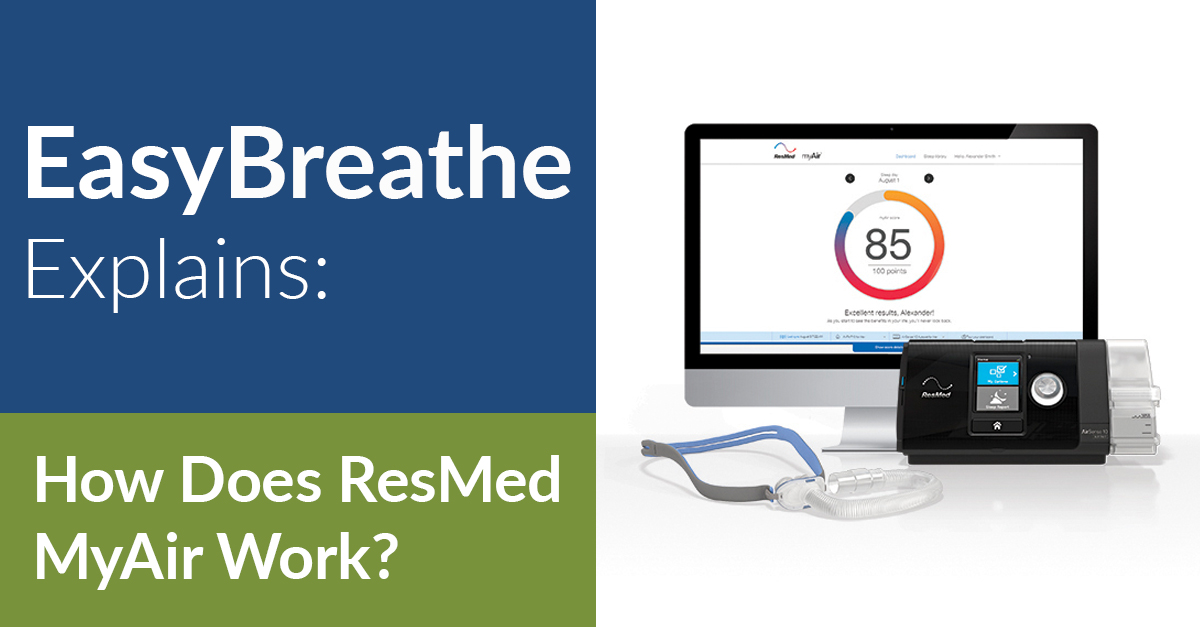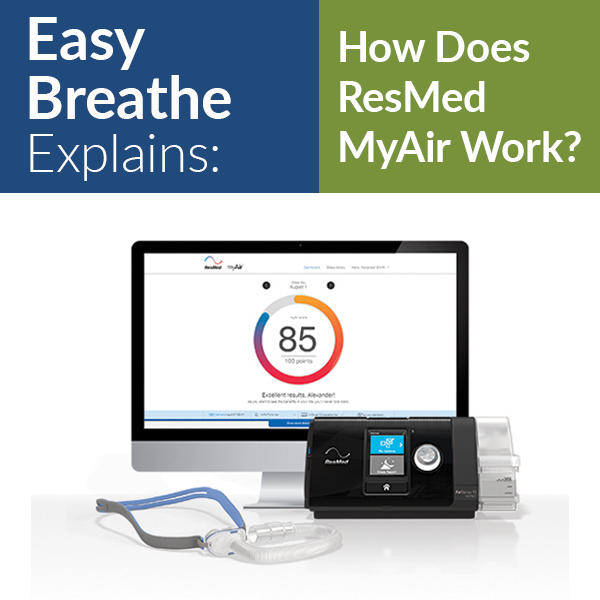Easy Breathe Explains: ResMed MyAir
Maybe you already have a ResMed CPAP or perhaps you’re considering updating your machine to the AirSense 10. Either way, understanding ResMed MyAir and its capabilities can be a life changer in terms of your CPAP therapy. When you buy the AirSense 10, AirSense 10 for Her, or AirCurve 10, you get access to amazing CPAP resources that you can use to improve your health. The MyAir platform organizes your CPAP therapy data for you and provides tips to enhance your therapy experience.
In this article, we’ll explain what ResMed MyAir is, how to interpret your MyAir sleep score, and other features you’ll get by registering your CPAP with ResMed.
How Does ResMed MyAir Work?
First, you need to get one of the three ResMed devices that are MyAir compatible. Those include the ResMed AirSense 10, AirSense 10 for Her, and the AirCurve 10. Once you’ve purchased one of these machines, you can register your device using its serial number on the MyAir website.
After creating your account, you’ll be able to login to the MyAir platform. Once you’ve used your ResMed machine, your sleep data will be automatically and wirelessly transmitted to the MyAir platform for tracking and analysis.
The main benefit of MyAir is that it generates a nightly sleep score after evaluating your sleep data. This score takes the following factors into consideration:
- Usage Hours
- Mask Seal
- Time with Mask On/Off
- Events per Hour
The purpose of the MyAir tracking platform is to provide a user-friendly way to manage and improve your CPAP therapy. Not only can you see your sleep data, but you’ll also have access to other informational sources that will give you tips and tricks to improve therapy comfort and compliance. Whether you’re at home or on the go, you can log into MyAir from all of your devices, including a desktop, tablet or smartphone.
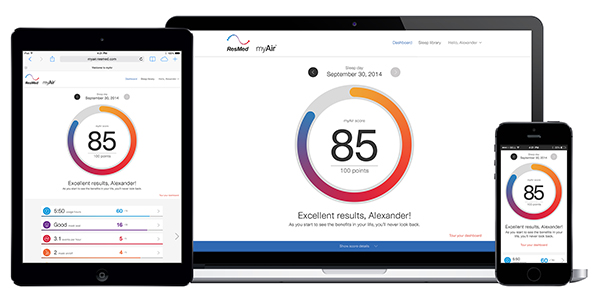
How is the Score Calculated and How Can it be Improved?
The MyAir score, which falls on a scale from 0-100, takes into account several factors to let you know how your CPAP therapy is progressing. These factors include usage hours, mask seal, the amount of time the mask is on or off, as well as the number of apnea events per hour. Below we discuss each of these in greater detail.
1. Usage Hours
Usage hours account for about 70% of the final score. Since this factor accounts for the majority of your score, it’s the most important to consider.
How it’s Calculated: The score is equal to the number of hours you sleep multiplied by 10, with a maximum of 70 points (i.e. 70 points would mean you slept 7+ hours).
How to Improve: Make sure your mask is staying on throughout the night, because prolonged mask leakage can negatively impact your score. If your mask isn’t sealing properly, your CPAP machine may assume you aren’t sleeping as much as you actually are.
2. Mask Seal
The mask seal accounts for 10% of your MyAir score. This portion is determined based on the effectiveness of your mask’s seal.
How it’s Calculated: If your seal has a low leakage rate, you will earn a score of 10. If there is a moderate leakage rate, you will earn a score of 5. If there is a high leakage rate, you will earn a score of 0.
How to Improve: First, it’s important to make sure you’re changing out your mask parts regularly. Most CPAP supply manufacturers recommend switching out mask cushions every few weeks. Some other ways to improve your mask seal include using mask liners, making sure you have the right mask size, or switching to a different mask style.
3. Mask On and Off
The mask on and off factor also accounts for 10% of the MyAir score. It’s based on how often you take off your mask during the night.
How it’s Calculated: If you frequently take off your mask, such as to go to the restroom, you’ll earn a lower score. If you keep your mask on throughout the night, you’ll earn all 10 points.
How to Improve: Make sure your mask fits well so your mask is only off when you actually intend for it to be. Be sure you have the right sized mask and that you change out your supplies regularly so it will seal well and stay on during the night.
4. Events Per Hour
The last factor taken into account in the MyAir score is Events Per Hour, which accounts for the last 10% of the score.
How it’s Calculated: This factor is calculated by taking into account the number of sleep apneas/hypopneas that occur each hour. The higher the number of apneas, the lower the score will be for this portion.
How to Improve: If your events per hour are high, it may be time to adjust some of your CPAP settings to ensure you’re getting adequate CPAP therapy. You should also consult your doctor or another healthcare provider that’s monitoring your CPAP therapy treatment.
What’s Considered a Good Score?

The MyAir application gives you a nightly score that reflects the quality of therapy being administered. This score ranges on a scale from 0-100 and any number 70 or above is considered good.
What Additional Benefits Come with MyAir?
1. Auto Sync
The data from your CPAP automatically syncs with MyAir without any hassle. After using your CPAP for the night, you should be able to easily access your data the next morning.
Also, syncing works without a Bluetooth connection, so there’s no need to worry about pairing any devices together. Your CPAP will do the work for you!
2. Educational Tools
You’ll have access to a virtual library of both written and recorded tutorials to help you better understand how to treat your sleep apnea.
Whether you’re new to CPAP and just getting started, or you’re a seasoned CPAP user, there’s always more to learn and you’ll surely find these tools helpful.
3. Cleaning Reminders
One of the most important aspects of CPAP therapy is cleaning your equipment. It can be easy to forget this crucial step, so having cleaning reminders through MyAir will help make it a priority.
One of the easiest ways to clean is to use a CPAP Cleaner, which you can learn more about in our CPAP Cleaners Review blog article.
4. Send Sleep Reports to Your Doctor
Through MyAir you can register your doctor that’s monitoring your CPAP therapy, so they can access sleep reports on a regular basis.
After you set this up once, you’ll never have to worry about transferring sleep reports right before your next doctors appointment again!
How Much Does ResMed MyAir Cost?
The good news is that MyAir is completely free! ResMed provides this resource to CPAP users who have purchased one of their machines. The compatible machines include:
Once you’ve purchased one of these machines, you can register your device using its serial number on the MyAir website. If you need assistance getting your CPAP registered, give us a call at (866) 564-2252 so we can assist.
Interested in our ResMed CPAP Options?
We have many CPAP machines available and we’d be happy to help you find the right one for your needs. Whether you want to pay out of pocket or use your insurance, we have options for you!
Getting a CPAP Without Insurance
We offer all of the ResMed devices listed above that are compatible with MyAir. Whether you need a CPAP or BiPAP, we have you covered!
All of our CPAPs can be purchased without insurance! You can check out our blog to learn more about the AirSense 10 CPAP machine. Or if you’re ready to place an order for the AirSense 10, AirSense 10 for Her, or AirCurve, you can do so on our website. If you would like help placing an order or have any questions, give us a call at (866) 564-2252 or chat in on our website for assistance.
If you don’t have insurance and/or you’re tight on cash, you can get a ResMed CPAP machine at an affordable price through one of our Easy Breathe payment plans.
Check out the following payment plan deals for CPAP:
Getting a CPAP With Insurance
If you’re interested in using insurance to get your CPAP, we can check the exact amount of coverage your policy provides. With Easy Breathe’s Insurance Check you can find out what your policy covers quickly and easily!
To request a free, no-obligation insurance check, follow these steps:
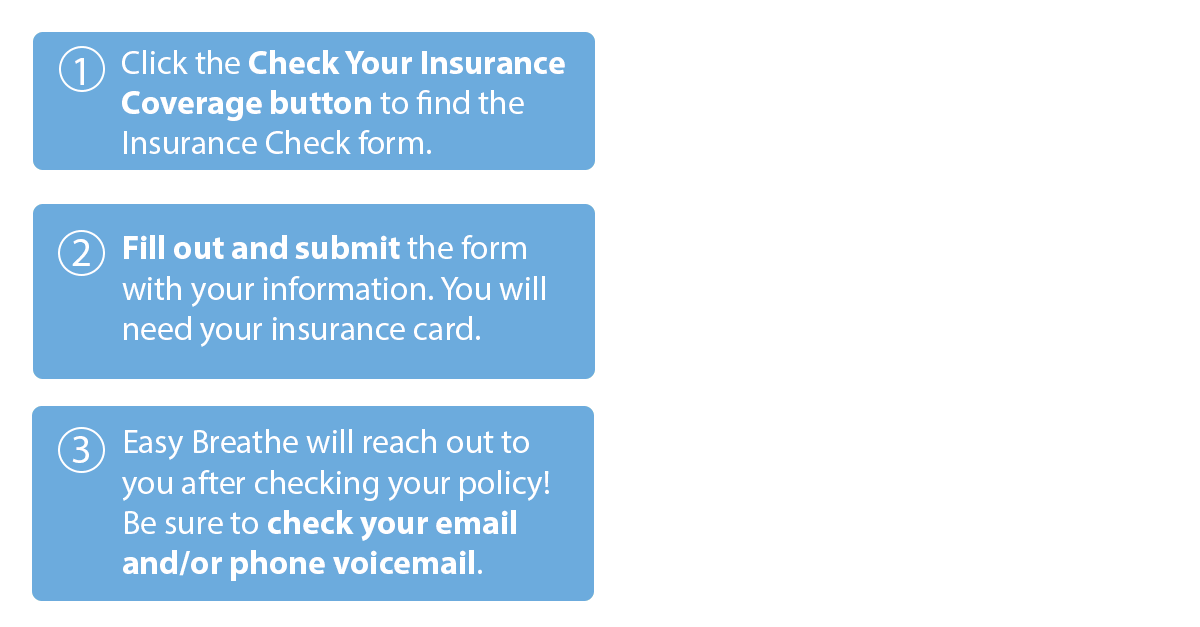
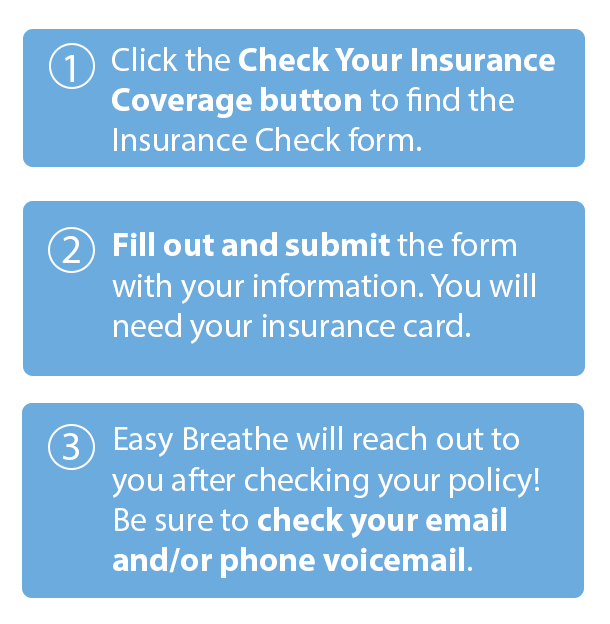
What If I Still Have Questions?
If you have any questions or want help placing an order, give us a call at (866) 564-2252 or chat in on our website.
One of our customer service representatives would be happy to help because we take pride in helping CPAP users find the best supplies for their needs.