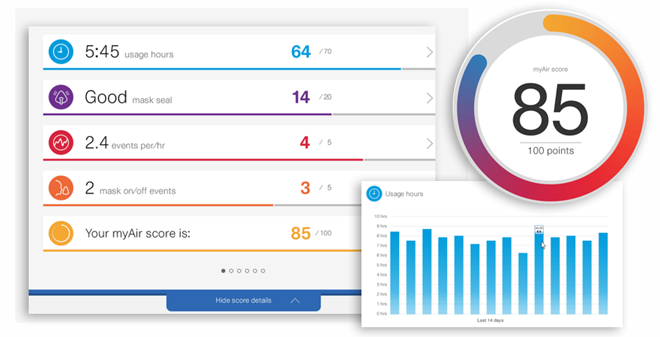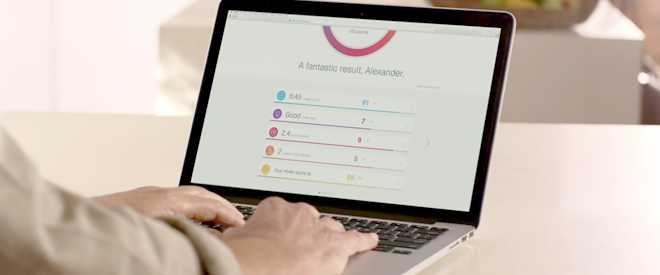
There is a good chance that you haven’t heard of CPAP data. If you are afraid of computers, or anything involving the word ‘data,’ you may have been taken aback by what it could mean. You might even think, “Who cares?” CPAP data is nothing to fear and not be be ignored. Data is something to be embraced and even loved. That’s right, data is on your side. Not only can CPAP data help you stay committed to CPAP, it can also help you fine tune your therapy and it can give your physician keen insight into how your therapy is rolling along.
Where can I find this information?
Most of this information you can find directly on your CPAP, but you will have to enable certain features. The data reports are often labeled as sleep reports. Can’t find it? Give Easy Breathe a call at 866-564-2252 and we can walk you through it.
The Best Source for CPAP Data
CPAPs are now smarter than ever. So smart they can even communicate with your smart phone and your computer. The newest CPAPs from the top manufacturer are compatible with CPAP data apps and web applications. You don’t need to read your CPAP data on the teeny tiny CPAP screen. You can use your phone or computer.
ResMed’s AirSense 10 AutoSet has MyAir, an easy to use program to help you track and improve your CPAP therapy. The AirSense uses a built in cellular modem to communicate with MyAir. Just go online and sign up for the MyAir service on your computer or phone and you’re all set.
The new Respironics DreamStation, comes out of the box with bluetooth capabilities so it can transmit information to DreamMapper. You can see all your information on one convenient screen. You also have the option of purchasing cellular or wifi accessories. The DreamStation can accommodate your data needs.

What data is available?
Leak Rate/Mask fit – This stat is usually given as a percentage or simply rated as good or bad. The measurement is based on the amount of air is leaking from your mask through the night. A high leak rate can indicate an ill fitting mask or a worn out cushion or pillow. If your mask is making a lot of noise and you have a high leak rate, take action and replace old parts. It may be time to find a better mask when your leak rate is consistently poor.
AHI/Events per Hour – The AHI or number of events indicates the number of times that you experience an apnea or hypopnea in a given hour. A low AHI means your CPAP therapy is working as it should. As long as it stay below 5 you are sleeping pretty. This is a good number to track because it can tell you if there is any changes in the effectiveness of your treatment or if an equipment switch was successful. Any dramatic increases in AHI should be discussed with your doctor.
Usage Hours – Usage hours are helpful if your job or your insurance company requires you to use your CPAP for a certain amount of time. This number also enables you to set goals. Starting CPAP therapy can be tough so usage data can help you track your progress. Compliance is the magic word here. Compliance means you use your CPAP more than four hours a night. Not only does compliance to CPAP treatment equal a long and healthy life; it also equals a continued positive relationship with your medical insurance company. If you don’t comply, you may not get the same coverage. Moreover, thanks to compliance, you may also be able to hold on to your life insurance as well.
Max/Min and Average Pressure – Auto CPAPs automatically adjust the pressure as needed. If you are interested in finding out what pressures your CPAP fluctuates between you can.